Wow! That month went quickly. There were several comments last month on sharing my Evernote experience so I thought this would be a good topic for all of us to share experiences, tips and applications. I am far from an expert on the use of Evernote, however I am only too happy to share with you how I use Evernote for my family tree research.
About five years ago when studying at Uni, one of the subjects that I chose was E-learning. At the time, I was had a fairly limited knowledge of social media and the interactive tools available to assist with communication, storing of ideas and collecting useful links and data from the Internet. In fact when I was working on a project, I would have a word document with a few related headings and under each heading I would copy the links of relevant documents, articles and books from the Internet. So my journey into blogging, social media, and the collecting and sharing of resources through the Internet began (and hasn’t stopped)!
The first “collector of data” that we were introduced to was Delicious.
I was so excited about it!! My research lists in word documents had been replaced!! I quickly set up bundles and tags relating to all the subjects I was researching at University, saving all documentation and online links of interest. This started to include my genealogy research as well.
Then about two years ago,while reading a newsletter from Paul Higgins “Whats Emerging” (which I would recommend to anyone who wants to keep up to date with new trends and innovations) I read an article on Evernote. It sounded like it would be the answer for collecting all my bits and pieces and putting them in some kind of logical order!! I was quite excited about using this new "App" and wrote a short blog on using Evernote. So after checking out the online site and watching a couple of their “about” and” how to” clips I downloaded the free program onto my laptop ,Ipad, work and home computers as well as my phone. (yep! a gadget queen!).
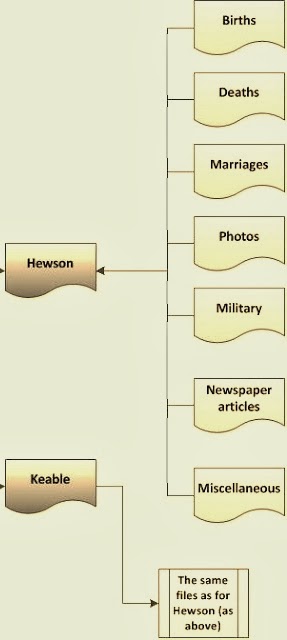 The Evernote web page has numerous short"how to" videos, that clearly demonstrate the different functions that Evernote can provide. Also there quite a number of blogs that give advice and elaborate on how to use Evernote. I have provided a list of some of these below for your information if you are interested. I thought would be useful would be a brief description of how I set up my account specifically for my family research.
The Evernote web page has numerous short"how to" videos, that clearly demonstrate the different functions that Evernote can provide. Also there quite a number of blogs that give advice and elaborate on how to use Evernote. I have provided a list of some of these below for your information if you are interested. I thought would be useful would be a brief description of how I set up my account specifically for my family research.
The beauty of Evernote is that everything is filed in Notebooks and Tags. To clarify this, the notebooks are the major files, and the tags are smaller files within the notebooks. To use Evernote to its full potential it is important to first establish the system that you plan to file/capture all the information you want to collect.
The system I have adopted is to allocate a Notebook to each branch of my family tree, using the surnames of my great grandparents. Then I use Tags to indicate the person/place that the document relates to as well as the type of document. ie James Hewson's birth certificate, would fit in the HEWSON notebook, and be tagged with two tags, James Hewson and Birth to indicate where the document/web page/photo if filed, (see diagram) If a document relates to more than one person then a tag can be added for both of people. When you set up your account with Evernote, you are allocated your personal Evernote email, that you can use to send photos and documents to your personal Evernote mailbox.
 |
| William Rushworth 1773-1859 |
Last year I went to the United Kingdom to research our family tree. Evernote, certainly came into its own on this trip. Here are some examples of how I utilised its features.
- Travelling – For my genjourney I save copies of itineraries, tickets, accommodation bookings, lists of points for interviews, lists of people/places I want to research, contacts and check lists into Evernote for easy reference.
- Interviews - Saved a list of prepared questions for reference when visiting family. Interview notes can be sent to your Evernote account immediately and if you make a recording of the interview, the audio file can be saved in Evernote in the appropriate family notebook.
- Photos and Documents - During my time in the UK I took hundreds of photos of churches, gravestones, family homes, as well as documents and records from libraries, interview notes from interviews, using my camera, phone and Ipad. If I used my phone or Ipad, I could immediately send the image to my Evernote account using the my Evernote email address.
- Notebook and tags - When you email these photos to your account, they can be filed immediately into the appropriate Notebooks with associated Tags, filing them immediately for later reference. This can be done by using “@” symbol followed by the name of an existing Notebook to the end of the subject line, then to link with an existing Tag can also be done by adding “#” and existing tag name. For example, for the picture of William Rushworth's gravestone, I would send it to my Evernote Account with the subject line "William Rushworth 1773-1859@Rushworth#photo#gravestone". (Note: if you don't have time to provide the appropriate Notebooks and Tags, you can just send it to your Evernote Inbox, and it will be there for you to categorise at a later date.)
- Reminders/dates - You can also add a reminder to your email by adding an exclamation (!) to your subject line, or the word "tomorrow" or a date wiith the numeric year, month and day in the form 2014/12/03. This reminder will come up on your screen on the appropriate date as a reminder.
- Libraries/Museums - Using your phone or Ipad, you can take photos of the covers books or articles you would like to read at a later date. I also took photos of displays on local history that I came across in local libraries/churches and museums. On a number occasions I came across Maps information about the life and times of my ancestors, so I took photos of these as well and sent them though to my account. Tip: When taking a number of related pictures, I would take a photo of a relevant sign, i.e. street sign, church sign, to help with identification at a later date.
- Brainstorming - When I was travelling, I often drew mind-maps and time-lines, showing all the information I had collected on a family group I was researching, to try and identify the gaps, I would then send this to Evernote for later reference.
- Collaboration - I was in contact with a number of other researchers who were researching the same family tree, and through Evernote, I was able to share all my discoveries by sharing the appropriate Notebook and they in turn could add/share their research notes to the same notebook.
- Finally- a new discovery!! While I was looking into the new applications for Evernote this week I found a new application that is quite exciting. That is Voice2Notes, this can be downloaded to your phone and will turn your voice messages into text. I have yet to use this, but can see its advantages.
I do believe that Evernote has managed to capture quite a number of research applications into one bundle that can be easily used anywhere, anytime. Once you are familiar with using the apps, they become second nature and an integral part of your research process. A long way from my original practice of saving the URL links of articles in into a word document! I am still learning and refining my Evernote skills, and would be very interested to hear the experiences and tips from other users.
Remember this is not restricted to your family tree research, create notebooks for wines you like, books you want to read, recipes that you want to collect, shopping lists, the applications are endless and only limited by your imagination.
____________
Resources/Links
Evernote: Video Library - lots of how to information .http://evernote.com/video/
Thomas MacEntee, Evernote Your Virtual Genealogy Assistant, http://www.archives.com/experts/macentee-thomas/evernote-your-virtual-genealogy-assistant.html
Cyndi's List: Evernote for every Genealogist - How to Use Evernote (list of very informative blogs) ,http://www.cyndislist.com/evernote/how-to/
Jordan Jones, How to use Evernote for Genealogy, http://blog.evernote.com/blog/2012/11/19/how-to-use-evernote-for-genealogical-research/


A great post and one that has given me food for thought. I prefer OneNote which is part of the Microsoft suite and comes as part of Office 365. I blogged about OneNote last September - http://anglersrest.blogspot.co.uk/2013/09/tuesdays-tip-embracing-onenote.html
ReplyDeleteThat said, I also have an Evernote account and use it, primarily for archiving emails - http://anglersrest.blogspot.co.uk/2013/11/tuesdays-tip-evernote-and-saving-emails.html and http://anglersrest.blogspot.co.uk/2013/11/tuesdays-tip-update-more-on-evernote.html
In terms of collaboration I have a Evernote notebook that I shared to one of the other authors on this blog in relation to a one name study. In a similar vein another fellow Guild of One Name Studies member shared his notebook with me and I saw potential to sharing random notes and things with researchers with surnames and places etc.
Like you I have a delicious account, but find that since it has merged with Yahoo I really do not really like it. I therefore moved across my book marks to OneNote.
Both Evernote and OneNote Synch with my iPhone and iPad, which I love. As genealogists, often researching in other locations, such as overseas we are tending to be creative about how we use this on-line avenues and we really are limited by our imaginations.
Oops, the HTML didn't work. Let's try again!
ReplyDeletehttp://anglersrest.blogspot.co.uk/2013/09/tuesdays-tip-embracing-onenote.html/
http://anglersrest.blogspot.co.uk/2013/11/tuesdays-tip-evernote-and-saving-emails.html/
http://anglersrest.blogspot.co.uk/2013/11/tuesdays-tip-update-more-on-evernote.html/
Hi Julia like you I don't use my Delicious account any more. Thanks for sharing your blog links, they are really informative. I hadn't thought of using OneNote. I must look into it a bit more. This is great! The best way to discover new things and ideas, by sharing experience
DeleteThank you for such an interesting post. . I am well aware that my IT knowledge has not kept pace with technology, so Evernote was new to me. You explained it so clearly, I can see its advantages, especially on your UK trip. A great introduction for a novice. .
ReplyDeleteSue, let me assure you I was very much the novice when I started using Evernote. There are some very good online how to videos, and I took it little by little, learning one application at a time.
DeleteDiane, thank you for your practical examples of the power of Evernote. I've been using it for a while, mainly to capture Web pages (or the relevant part of a page) for future reference. This has been invaluable because some of those pages are no longer online (and not in the Internet Archive). I don't have a smart phone, iPad etc, but for those who do, Evernote must be even more exciting. I can see its potential for a research trip. In the past I relied heavily on Treepad.
ReplyDeleteThanks Judy, I hadn't heard of Treepad, something new for me to check out!
DeleteWish I would have seen your blog post before I presented my Evernote talk on the UTP cruise yesterday, Diane. It's so good to read about how others use the product.
ReplyDeleteBetter still, I wish I could have been on the cruise to hear your presentation before I wrote the blog. :) maybe next time
DeleteI also use both Evernote and OneNote. My version of OneNote is so old it is not supported for cloud sharing. Cloud sharing on Evernote I totally love! Very useful to load quick PDF's and to do lists and recipes to refer to on research and shopping trips!
ReplyDeleteI will have to look at OneNote, I haven't explored its uses. Evernote is great though. When I am researching a family name and the area the lived in, I love to randomly search the net to collect all the bits an pieces that give me a little more back ground, ie what happen around the time the lived, food, employment, politics etc and I clip all these into my family note book for later reference. Mind you I collect a lot more than I write about, guess it is part of the learning process.
DeleteThis is a wonderful and very useful post! I have used Evernote for clipping but did not have a real system for it. I am going to set up my notebooks and tags this week. I also re-downloaded on my computer. I am so excited to get re-started with this program. Thank you!!!
ReplyDeleteThanks Yvette, you must share your experience as I am sure you will discover some uses that I haven't .
ReplyDeleteGreat post, Diane, thanks! I love Evernote.
ReplyDeleteI used to use Zootool as well (but it's closing in March - warning to any other users) and still use Diigo to store web pages, mainly because otherwise I'd go over mt free Evernote limit.
But Evernote does so much more, as you say. I use it for images, clipping bits of web pages, writing notes and organising them all with notebooks and tags.
I just wish it could be easier to add tags. Too many clicks, too fidlly. Or maybe I'm doing it wrong?
*fiddly*, even. Sigh.
DeleteI am really missing out on organizing. I know nothing about these tools and really need to take the time to learn them. Interesting post.
ReplyDeleteI am really going to have to think about Evernote. Right now I keep all my research and notes in my family tree app on my laptop. But it's inconvenient at times.
ReplyDeleteSchalene, I know what you mean about the inconvenience of having research and notes only in genealogy software. I was very aware of this when I was travelling overseas without a laptop. I use Treepad to store text and images that I may need for quick reference. The programme is small enough to fit (with the data you enter) on a USB thumb drive. In other words, you don't need the Internet - you only need to be able to pop the USB into someone's computer. Jan GOW has created some templates for entering family history data into Treepad.
Delete